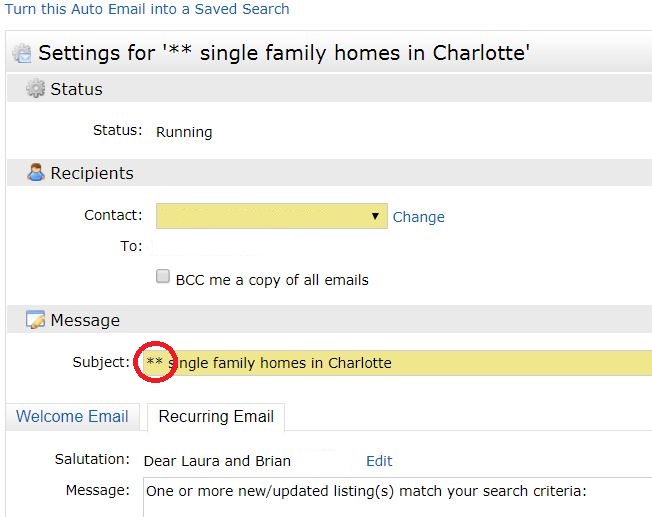Aug 27, 2019
 2145
2145
How to remove asterisks from the Auto Email subject
On June 21 2018, Canopy MLS began allowing listings in Coming Soon-No Show (CSNS) status to appear in Auto Email results. To show that a saved search was modified, asterisks (*) were added to the beginning of the “Subject” line of the search. If you would like to remove the asterisks, click on the “Settings” link of the Auto Email, delete the asterisks in the subject of the message, and click “Save” at the bottom of the page.
Auto Email Settings link
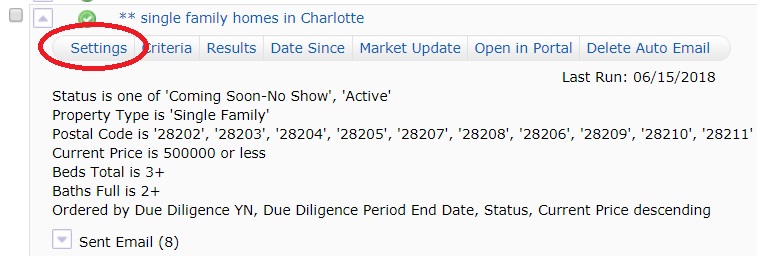
Subject of the message.