 2237
2237
Note: Since the recording of this video, the "Narrow" button has been renamed to "Retain Checked", the "Discard" button has been renamed to "Remove Checked", and the "Un-Discard" button has been renamed to "Restore List".
From time to time it can be helpful to manage the results of a search to either keep only a few specific listings, or to remove listings from those results. Matrix provides options for doing just that. After running a search, select the listings you want to keep, or the listings you want to remove then click the "Refine" menu at the bottom left of the page. Here you will see two options:
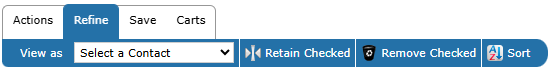
- Retain Checked: use this button to keep only the selected listings and remove all others. This button can be used multiple times by unselecting some listings and clicking "Retain Checked" again to remove the unneeded items.
- Remove Checked: use this button to remove the selected listings and keep all others. This button can be used multiple times by selecting additional listings and clicking "Remove Checked" again to remove the unneeded items.
If you refine your results and need to return to the original list:
- If you used the "Retain Checked" option you can click "Original Results" at the top left of the page.
- If you used the "Remove Checked" option you can click "Un-Discard" in the Refine menu at the bottom of the page.
If the search you ran is intended to be used as an Auto-Email for a client, these two options can have significant effects on the behavior of the search:
- Retain Checked: using this option prior to saving an Auto-Email will only include the selected listings and no others. New listings, price change listings, and others changes that would have added listings into the search's results will not be included.
- Remove Checked: using this option prior to saving an Auto-Email will remove these listings from the results, however if the removed listings have changes (such as going back-on-market or having a price change) they will be re-added to the search results and sent in an email update to your client.



