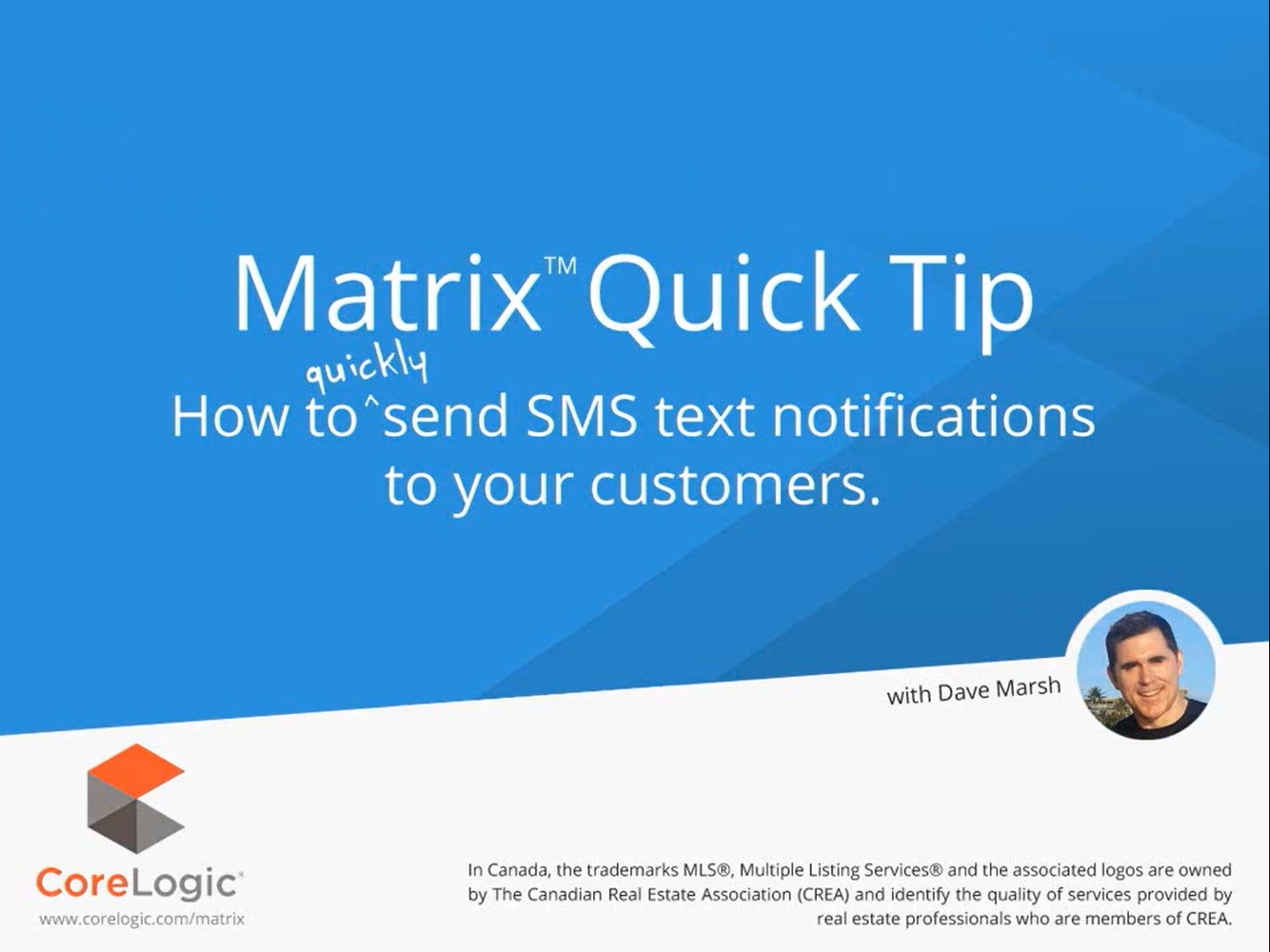2178
2178
Your clients can now receive listing updates via text message, in addition to email. The process is simple – once you have them set up as a contact, you only need to send them an opt-in email. Your clients will then click the link in that message, and enter their phone number. That’s it! From then on, all auto-email updates that are emailed to them will be delivered as text messages as well.
Watch this short video from our vendor for a full walkthrough:
Agents – did you know you can also receive text message alerts about your client’s activities on OneHome, using Matrix’s Portal Notification Settings. Click the link to learn more.
Questions? Contact Canopy MLS at [email protected]